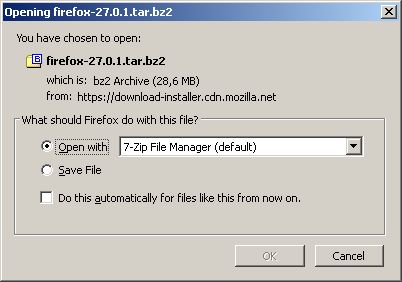Firefox has one second delay in dialog boxes for security. This delay can be disabled in settings.
Enter address about:config in navigation toolbar, then opens setting page. Search for dialog_enable_delay and will appears preference name security.dialog_enable_delay. Now double click on it and and change the value to 0. Now there will be no more delays for file download dialog boxes.